Key Features
Easy to Use
Simply connect via one of the available ports to any PC, projector or interactive flat panel and you’re good to go! The essential controls you need are available on the base of the camera so that any function is just one click away.
Turn Physical into Digital
Sharing real-time images or storing image and video content for later distribution couldn’t be easier. Optoma Visualisers seamlessly transport the physical into a digital environment from a simple open textbook to a 3D object. See details that can’t be seen by the human eye and display the image to whole rooms or even virtual audiences.
Here to Help you Social Distance
During these challenging times trying to continue on with our lives amongst Covid-19, Optoma’s visualiser range emulated the intimacy of a full hands-on presentation whilst still ensuring that everyone in the room is maintaining social distancing guidelines. Combine with a larger screen to share with audiences larger in number than you’d usually be able to demo to.
Built-in Microphone
The built-in microphone means that you use the Optoma Visualiser also as a premium webcam. Great for when your audience is a combination of local and remotely tuning in.
Onboard Annotation Tools
The supplied smart software allows the presenter to capture an image and then annotate over it. In addition, if you combine it with an interactive flat panel you can enable live annotation for a dynamic and engaging presentation.
HDMI and VGA In/Out
Connect to virtually any PC or big screen device. In addition, HDMI and VGA inputs for passthrough bring a new level of flexibility in using all of your devices together.
Flexible Folding Arm
The flexible folding arm design makes precise positioning over the object of interest incredibly easy with the ability to flex and bend. It also makes the visualiser far easier for teachers and lecturers to transport between rooms they are going to use.